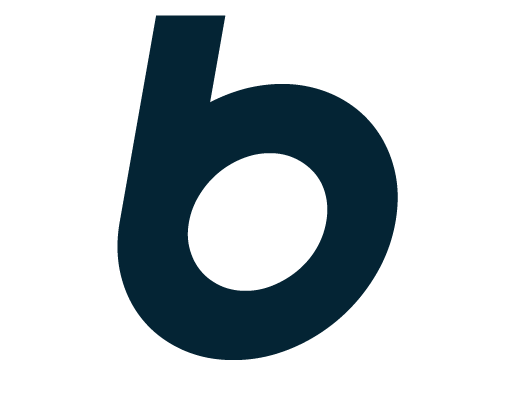How to Blab
Type your Blab (up to 148 characters) into the compose box at the top of your Home timeline, or click the Blab button in the navigation bar. You can include up to 4 photos, a GIF, or a video in your blab. Click the Blab button to post the Blab to your profile.
How to follow people
Follow from an account’s profile page Go to the profile page of the account you'd like to follow. Click the Follow button.
To send a Direct Message on Blab.
Click Messages in the left navigation bar. You'll see your Direct Message history. Click the New message icon at the top. In the address box, enter the name(s) or @username(s) of the people you wish to send a message to. A group message can include up to 50 people. Click Next In the message box, you can include a photo, video, GIF, or emoji via Direct Message:
Click the photo icon to upload a photo or video. To include an animated GIF in your message, tap the GIF icon to search for and select a file from the media library. Click the Send button or press the enter key to send.
Note: To start a new line in a message, press the shift and enter keys at the same time. Pressing only the enter key will send your message.
To delete a Direct Message or conversation:
To delete a Direct Message, click on the message and select Delete. To leave a conversation, locate the conversation and click to open it. Click the information
icon, and select Leave conversation. When you delete a Direct Message or leave a conversation (sent or received), it is deleted from your account only. Others in the conversation will still be able to see Direct Messages or conversations that you have deleted.
To mute Direct Message notifications
You can mute notifications for Direct Messages for 1 hour, 8 hours, 1 week, or Forever. When you mute a Direct Message conversation, you will still receive new messages, but you won’t receive a notification each time. Note: Unless the Mute mentions setting is enabled, you will still receive notifications when you are directly mentioned in a group conversation that you are a part of.
How to mute from within a Direct Message conversation on Blabit
Navigate to the Direct Message you’d like to mute.
Click or tap into the message settings.
Click or tap the information icon
then select Mute notifications.
From the pop-up menu, select the mute time interval you’d like: 1 hour, 8 hours, 1 week, or Forever. To unmute, click or tap the information icon, then click or tap Unmute notifications.
Blocking accounts on Blabit
Some important things to know about block:
Accounts you have blocked cannot follow you, and you cannot follow an account you have blocked. Blocking an account you are currently following will cause you to unfollow that account (and them to unfollow you). If you decide to unblock that account, you will have to follow that account again.
Blocked accounts do not receive a notification alerting them that their account has been blocked. However, if a blocked account visits the profile of an account that has blocked them, they will see they have been blocked (unlike mute, which is invisible to muted accounts).
If you block an account and they choose to report your account, any of your Blabs that directly mention them will be available for them to view and attach during the reporting process.
You will not receive notifications from accounts you block, or accounts that you do not follow who mention you in conversations started by accounts that you block. You will, however, see notifications from accounts you follow when they mention you in a conversation started by an account you block. If you’d like to view all of your mentions, you can do so by searching your username.
Blocked accounts cannot:
Follow you
View your Blabs when logged in on Twitter (unless they report you, and your Blabs mention them)
Find your Tweets in search when logged in on Blabit
Send Direct Messages to you
View your following or followers lists, likes or lists when logged in on Blabit
View a Moment you’ve created when logged in on Blabit
Add your Blabit account to their lists
Tag you in a photo
Blabs from blocked accounts will not appear in your timeline. However, please note that you may see Blabs or notifications in your timeline for the following:
Blabs from others you follow that mention accounts you have blocked. Blabs that mention you, along with an account you have blocked.